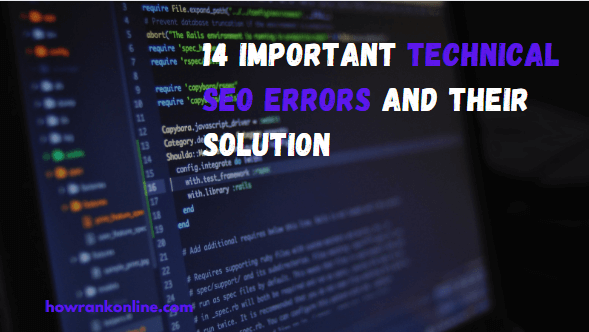Online ranking assessments have been conducting comprehensive site audits for an extensive duration. Occasionally, our clientele expresses their frustration at repeatedly encountering prevalent technical SEO Errors. In this article, we delineate the most recurrent technical SEO errors encountered during numerous site audits conducted by How Rank Online over the years. We trust that the solutions provided herein will prove beneficial when you encounter similar technical SEO errors on your own site. The following are the key SEO concerns addressed in this post.
Table of Contents
What Is Technical SEO?
When delving into the realm of technical SEO, we’re delving into the realm of updates to a website and/or server, elements over which you wield immediate control. These modifications wield a direct, and at times, indirect influence on your web pages’ crawlability, indexation, and, in the end, search rankings. This includes crucial aspects such as page titles, title tags, HTTP header responses, XML sitemaps, 301 redirects, and metadata.
It’s imperative to note that technical SEO excludes areas like analytics, keyword research, backlink profile development, or social media strategies. Within our Search Experience Optimization framework, technical SEO stands as the initial stride in crafting an enhanced search experience. While other SEO endeavours follow suit once you’ve ensured your site boasts proper usability, enterprises often grapple with maintaining vigilance over potential SEO predicaments.
These often disregarded yet fundamentally significant technical SEO errors are not only easily rectifiable but also pivotal for amplifying your search visibility and achieving SEO triumph.
1. No HTTPS Security
Ensuring the security of your site through HTTPS has become increasingly crucial. Failing to implement security measures may result in Google Chrome displaying a disconcerting grey background or, worse, a red background accompanied by a “not secure” warning when users enter your domain name. Such alarming signals could prompt users to swiftly abandon your site and return to the Search Engine Results Page (SERP).
A swift remedy for this issue begins with verifying if your site employs HTTPS. A straightforward method is to input your domain name into Google Chrome. If you observe the reassuring “secure” message, as depicted below, it signifies that your site is indeed secure.
How to Fix It:
- It is very necessary to convert your site from HTTP to HTTPS, and claim an SSL certificate from a SSL Authority.
- Once you install your HTTPS certificate, Now your site scure.
2. Site Isn’t Indexed Correctly
If you conduct a Google search for your brand name and your website fails to appear in the search results, there could be an issue with your indexation. According to Google, pages that are not indexed essentially do not exist in their eyes and, consequently, will not be discoverable through search engines. It’s imperative to address any indexation issues to ensure your website’s visibility in search results.
How to Check:
- Search in google “site:yoursitename.com” and analyse your site indexed pages if you find any error.
How to Fix It:
- If your website isn’t indexed at all, a starting point is to add your URL to Google. In cases where your site is indexed but displays an unexpectedly high number of results, it’s advisable to investigate for potential issues such as site-hacking spam or outdated versions of the site indexed instead of appropriate redirects leading to the updated site.
- Conversely, if the indexed results are considerably fewer than anticipated, conducting an audit of the indexed content and comparing it against the pages you aim to rank is crucial. If uncertainty lingers regarding why certain content isn’t ranking, consulting Google’s Webmaster Guidelines is recommended to ensure your site content aligns with compliance standards.
3. No XML Sitemaps
XML sitemaps play a crucial role in aiding Google search bots to gain a deeper understanding of your site’s pages. This, in turn, enables them to navigate your site more efficiently and intelligently during the crawling process.
How to Check:
Enter your domain name into Google and append “/sitemap.xml” to the end, as illustrated below. Typically, this is the location of the sitemap. If your website possesses a sitemap, the result should resemble the following:
How to Fix It:
- In the event that your website lacks a sitemap (resulting in a 404 page), you have the option to create one independently or enlist the assistance of a web developer for its creation. An uncomplicated approach is to utilize an XML sitemap generating tool. For those with a WordPress site, the Yoast SEO plugin offers the convenience of automatically generating XML sitemaps.
4. Missing or Incorrect Robots.txt
The absence of a robots.txt file raises a significant concern, but it’s important to note that an incorrectly configured robots.txt file can also detrimentally impact your organic site traffic.
How to Check:
To identify potential problems with the robots.txt file, enter your website URL into your browser followed by “/robots.txt.” If the result displays “User-agent: * Disallow: /,” then there is an issue that needs attention.
How to Fix It:
- If you come across “Disallow: /,” it’s advisable to promptly engage in a conversation with your developer. There may be a valid reason for its setup, or it could be an unintentional oversight. For websites with intricate robots.txt files, common among many ecommerce sites, a thorough review of each line in collaboration with your developer is recommended to ensure accuracy.
5. Meta Robots NOINDEX Set
When the NOINDEX tag is appropriately set up, it indicates that certain pages hold lesser significance for search bots, such as blog categories with multiple pages. However, if configured inaccurately, the NOINDEX tag has the potential to severely impact your search visibility, removing all pages with a specific configuration from Google’s index. This constitutes a significant SEO issue.
During website development, it’s common for NOINDEX to be applied to numerous pages. Yet, once the website is live, it becomes crucial to eliminate the NOINDEX tag. It’s essential not to blindly assume its removal, as neglecting this step can lead to detrimental effects on your site’s search visibility.
How to Check:
- To inspect your site’s primary pages, right-click and choose “View Page Source.” Employ the “Find” command (Ctrl + F) to search for lines in the source code containing “NOINDEX” or “NOFOLLOW,” like the following example: <meta name=”robots” content=”NOINDEX, NOFOLLOW”>
If you prefer not to perform a manual spot check, you can utilize Site Audits technology to conduct a comprehensive scan of your entire site.
How to Fix It:
- If you come across any instances of “NOINDEX” or “NOFOLLOW” in your source code, it’s advisable to consult with your web developer, as they might have incorporated it for specific reasons. If no clear reason is identified, instruct your developer to modify it to read <meta name=”robots” content=”INDEX, FOLLOW”> or, alternatively, remove the tag altogether.
6. Slow Page Speed
If your website takes longer than the recommended 3 seconds to load, users are likely to navigate away to alternative options. Page speed is crucial for user experience and is also a significant factor in Google’s algorithm. In the summer of 2021, Google introduced the page experience update, incorporating metrics from Core Web Vitals. This update included the rollout of a new Page Experience report in Search Console.
How to Check:
Utilise Google PageSpeed Insights to identify specific speed issues on your site, ensuring to assess both desktop and mobile performance. If you prefer a more comprehensive approach, consider using How Rank Online Page Speed tool, which allows you to retrieve scores monthly or bi-weekly. This tool aids in monitoring and identifying page speed issues across your entire site.
How to Fix It:
Addressing slow page load times can involve a range of solutions, ranging from simple to complex. Common strategies to enhance page speed encompass image optimization/compression, improving browser caching, optimising server response times, and minifying JavaScript. It’s recommended to consult with your web developer to determine the most effective solution tailored to address the specific page speed issues on your site.
7. Multiple Versions of the Homepage
Recall the instance when you realized that both “yourwebsite.com” and “www.yourwebsite.com” lead to the same destination? While this convenience is noteworthy, it also implies that Google may index multiple URL versions, potentially diluting your site’s visibility in search. What’s more, the existence of multiple versions of a live page can create confusion for both users and Google’s indexing algorithm, potentially hindering proper indexing of your site.
How to Fix It:
- To begin, verify if various versions of your URL correctly redirect to a unified standard URL. This includes both HTTPS and HTTP versions, along with variations like “www.yourwebsite.com/home.html.” Assess each potential combination. Alternatively, you can utilize the “site:yoursitename.com” command to identify which pages are indexed and whether they originate from multiple URL versions.
- In the event that you uncover multiple indexed versions, it’s essential to establish 301 redirects, either by setting them up yourself or enlisting the assistance of your developer. Additionally, ensure to set your canonical domain in Google Search Console for improved clarity and consistency.
8. Incorrect Rel=Canonical
The rel=canonical attribute holds particular significance for websites featuring duplicate or highly similar content, particularly prevalent in ecommerce sites. Pages that are dynamically rendered, such as category pages containing blog posts or products, may appear duplicative to Google search bots.
The rel=canonical tag serves the purpose of informing search engines about the primary and most significant “original” page, akin to URL canonicalization. This helps search engines understand and prioritize the designated canonical version, avoiding potential issues related to duplicate or similar content.
How to Fix It:
- Verifying the presence of rel=canonical in your source code is crucial for this aspect. The remedies for this issue can vary based on your content structure and the platform your website is built on. You can refer to Google’s Guide to Rel=Canonical for more information on addressing and implementing rel=canonical correctly. If you require assistance, don’t hesitate to contact your web developer.
9. Duplicate Content
As an increasing number of brands adopt dynamically generated websites, content management systems, and engage in global SEO practices, the issue of duplicate content poses a challenge for many websites. This dilemma can potentially “confuse” search engine crawlers and hinder the accurate delivery of content to your intended audience. Unlike content issues such as insufficient or “thin” content, where a page lacks an adequate amount of content (at least 300 words), duplicate content can arise for various reasons:
- Ecommerce sites often feature store items that are visible on multiple versions of the same URL.
- Printer-only web pages may duplicate content from the main page. Additionally, an international site may present the same content in multiple languages, contributing to the issue of duplicate content.
How to Fix It:
Each of these three issues can be addressed using the following solutions:
- For Ecommerce sites with store items appearing on multiple versions of the same URL, employ proper rel=canonical as previously mentioned.
- To resolve issues with printer-only web pages repeating content from the main page, ensure proper configuration, following the instructions outlined above.
- For an international site where the same content appears in multiple languages, implement hreflang tags correctly.
Google’s support page provides additional suggestions to mitigate duplicate content, such as utilizing 301 redirects, employing top-level domains, and restricting boilerplate content.
10. Missing Alt Tags
Broken images and those lacking alt tags represent a missed SEO opportunity. The image alt tag attribute plays a crucial role in aiding search engines to index a page by providing information about the content of the image. It’s a straightforward method to enhance the SEO value of your page by leveraging image content, thereby contributing to an improved overall experience on your site.
How to Fix It:
The majority of SEO site audits typically highlight issues like broken images and missing alt tags. Incorporating regular site audits into your SEO standard operating procedures is a proactive approach to monitoring your image content. This practice simplifies the management of image alt tags across your website, ensuring that your SEO practices remain up-to-date and effective.
11. Broken Links
Effective internal and external links convey to both users and search crawlers that your content is of high quality. However, as content evolves, previously robust links may become broken. Broken links disrupt the user’s journey and indicate lower-quality content, which can potentially impact page ranking. Therefore, maintaining the integrity of your links is crucial for sustaining a positive user experience and ensuring favorable page rankings.
How to Fix It:
For internal links, it’s essential to verify them each time a page is altered, removed, or when a redirect is applied. On the other hand, monitoring external links regularly is crucial. Conducting regular site audits is the most effective and scalable approach to addressing broken links.
An internal link analysis facilitates digital marketers and SEOs in identifying pages containing these links, enabling them to rectify the issue by replacing broken links with the correct or updated page. Utilising our backlinks feature allows you to identify all external links that are broken. Subsequently, you can reach out to the respective sites, providing them with the accurate link or the URL of the new page. This proactive approach helps maintain the health and quality of your link profile.
12. Not Enough Use of Structured Data
Google defines structured data as a standardised format for supplying information about a page and categorising its content. It serves as a straightforward method to assist Google’s search crawlers in comprehending the content and data present on a page. For instance, if your page includes a recipe, using a structured data format is an effective way to present information like an ingredient list.
Structured data is particularly beneficial for presenting various types of content in a format that enhances clarity for search engines. An example provided by Google involves the structured data format for address information, demonstrating its suitability for different types of data presentation.
<script type=”application/ld+json”>
{
“@context”: “https://schema.org”,
“@type”: “Organization”,
“url”: “http://www.example.com”,
“name”: “Unlimited Ball Bearings Corp.”,
“contactPoint”: {
“@type”: “ContactPoint”,
“telephone”: “+1-401-555-1212”,
“contactType”: “Customer service”
}
}
</script>
Structured data can manifest itself on the Search Engine Results Pages (SERPs) in the form of a rich snippet, providing your listing with a visually appealing presentation.
How to Fix It:
When introducing new content, seek opportunities to incorporate structured data into the page, fostering collaboration between content creators and your SEO team. Enhancing the utilization of structured data has the potential to boost Click-Through Rate (CTR) and potentially improve your rank position in the Search Engine Results Pages (SERP).
After implementing structured data, it’s essential to routinely review your Google Search Console (GSC) report to ensure that Google is not flagging any issues with your structured data markup. A helpful tip is to utilize Schema Builder, a tool that enables you to build, test, and deploy structured data using a straightforward point-and-click interface. This simplifies the process of incorporating structured data into your content strategy.
13. Mobile Device Optimization
In December 2018, Google disclosed that mobile-first indexing had become the predominant approach for over half of the websites featured in search results. If your site underwent this transition, Google would have notified you via email.
If uncertain about the status of your site’s transition, you can utilize the Google URL Inspection Tool. Regardless of whether your site has undergone the shift to mobile-first indexing, it is imperative to ensure mobile-friendliness for an optimal mobile user experience. Those employing responsive website design are likely in good standing.
For those operating a “.m” mobile site, it is crucial to ensure the correct implementation on your m-dot site to safeguard your search visibility in a mobile-first world. Regular checks and adjustments can contribute to maintaining a strong presence in mobile search results.
How to Fix It:
Since your mobile site is the one that will be indexed, it’s essential to perform the following tasks for all “.m” web pages:
- Ensure the correct and appropriate hreflang code and links are in place.
- Update all metadata on your mobile site, ensuring that meta descriptions are consistent between both the mobile and desktop versions.
- Add structured data to your mobile pages and verify that the URLs are updated to reflect the mobile URLs.
These measures contribute to maintaining consistency and optimising the performance of your mobile site in search results.
14. Missing or Non-Optimized Meta Descriptions
Meta descriptions are concise content blurbs, limited to 160 characters, that provide a brief overview of what the web page entails. These snippets play a vital role in aiding search engines in indexing your page, and a well-crafted meta description can pique audience interest in the content.
While meta descriptions may not be directly visible on your page, they serve as a crucial feature in helping users decide whether to click on your result after conducting a search. It’s a simple yet significant SEO element that many pages overlook. Similar to your page content, meta descriptions should be optimised to align with what users will encounter on the page. Including relevant keywords in the copy enhances the effectiveness of meta descriptions.
How to Fix It:
To address the issue of missing or inadequate meta descriptions, consider the following approaches:
- For pages lacking meta descriptions: Conduct an SEO site audit to identify all pages without meta descriptions. Assess the value of each page and prioritise them accordingly.
- For pages that already have meta descriptions: Assess the performance and importance of each page to the organisation. An audit can uncover any pages with meta description errors. Prioritise optimising high-value pages that are close to achieving the desired ranking. Additionally, whenever a page undergoes an edit, update, or any changes, ensure that the meta description is updated simultaneously. It’s crucial to maintain unique and relevant meta descriptions for each page.
Key Takeaway
Examining the primary technical SEO errors highlighted in this blog post and implementing their respective solutions is the most effective approach to swiftly enhance your Search Engine Results Page (SERP) visibility. This can significantly contribute to improving the overall experience for users conducting searches on your site.